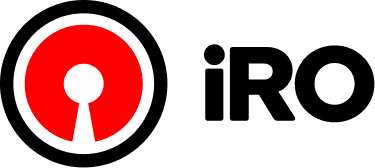If you like fun and simple games, Google Snake is one of the best. It is easy to play and can make you enjoy free time. But have you ever wished the game had more levels, more snakes, or more foods? If yes, then the Google Snake Menu Mod is made for you. This special mod adds new features, new colors, and extra fun to the game.
In this article, you will learn everything about the Google Snake Menu Mod, how to install it, how to use it, and why so many players love it.
⭐ What Is Google Snake Game?
Google Snake is a free online game created by Google. It is a modern version of the old mobile phone game “Snake.” You can play it by searching “Snake” on Google, and it starts right in your browser.
🔹 Game Goal
You control a snake that eats food to grow bigger. But you must avoid hitting walls and your own tail. The bigger the snake becomes, the harder the game gets.
⭐ What Is Google Snake Menu Mod?
The Google Snake Menu Mod is a fan-made modification that adds new features to the original game. It was created by a developer named DarkSnakeGang. The mod gives a special menu with many new options that are not available in the normal Google Snake game.
🔹 What You Get in the Mod
- New maps
- New food items
- New snake skins and colors
- More speed choices
- Extra game modes
- Custom rules
With this mod, you can make the game more exciting and challenging.
⭐ Why Do Players Love the Menu Mod?
The main reason players love it is freedom. You can choose how the game should look and feel. Some people enjoy fun designs, and others like hard challenges. This mod has both.
🌟 Top Reasons
- More Fun Features → You never get bored.
- Better Control → You can make the game slow or super fast.
- Creative Choices → Try cool skins, foods, and maps.
- Free and Easy to Use → No payment needed.
It turns a simple game into a more powerful version.
⭐ How To Install Google Snake Menu Mod (Easy Steps)
Don’t worry, installing this mod is simple. Just follow these steps:
🪜 Step-by-Step Guide
- Open GitHub website where the mod is available.
- Download the file named “MoreMenu.html”.
- Open Google Chrome.
- Type “Snake game” into the Google search bar and open the game.
- Press CTRL + SHIFT + O to open Chrome bookmarks.
- Click Three dots menu → Import Bookmarks.
- Import the MoreMenu.html file into your bookmarks.
- Start the game and click the bookmark of the mod to use the mod menu.
After doing this once, the menu will be ready every time you play.
⭐ Best Features You Can Try
Here are some interesting options in the mod:
🔹 1. New Maps
Play in different environments instead of the same old board.
🔹 2. Custom Speed
Make the snake super slow for practice or incredibly fast for a challenge.
🔹 3. Unique Snake Styles
Colorful skins make the snake look cool and fun.
🔹 4. New Food Items
Try apples, birds, fish, and many other crazy items.
🔹 5. Special Game Modes
Some modes are funny, while some are hard enough for pros.
This is why the game becomes more enjoyable and creative.
⭐ Is the Google Snake Menu Mod Safe?
Yes! It is safe because it is only a bookmark script. It does not harm your browser or computer. Just make sure you download it from the original developer’s page.
⭐ Tips To Play Better with the Mod
Here are some friendly suggestions:
✅ Choose a map with open space when trying new speeds
✅ Avoid turning too fast when the snake is long
✅ Try different game modes to learn control
✅ Practice slow first and then increase difficulty
With these tricks, you will become a Snake pro in no time!
(FAQs)
❓ Can I use the Google Snake Menu Mod on mobile?
It works best on a computer browser. On mobile, the bookmark script might not run properly.
❓ Is the mod free?
Yes! It is 100% free to download and use.
❓ Do I need to install software?
No. You only import a small file into bookmarks. No apps or extensions needed.
❓ Will Google ban me for using this mod?
No, because you are just changing your own game view. It is safe.
❓ Does it work on browsers other than Chrome?
It may also work on Microsoft Edge and other Chromium-based browsers.