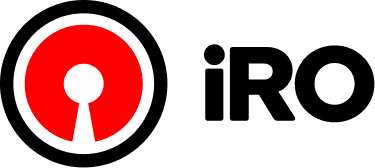Finding the right image online is not always easy. People search for pictures for school work, blogs, shopping, design, and fun. So learning the best image search techniques can save time and help you get better results. This article explains simple and smart ways to search images, using easy English and ranked headings.
1. What Is Image Search?
Image search is a tool that allows you to find pictures online by using words or photos. Many websites and apps like Google Images, Bing Images, and Pinterest help people search for millions of pictures from around the world. You can search by typing keywords or by uploading an image.
2. Why Image Search Is Important
Image search helps us in many ways, including:
- Getting ideas for creative work
- Learning about objects, places, and people
- Finding products while shopping
- Checking if a photo is real or fake
- Discovering websites using your image without permission
Better image search skills can improve productivity and protect privacy.
3. Search Using Keywords
Keyword search is the most common technique. It means typing a word or phrase related to the image you want to find. For good results:
Tips for better keyword search
- Use clear and short words
- Add extra details like color, size, type, or date
- Use synonyms if you do not find what you need
Example:
Instead of searching “car” try “red sports car 2022 model”
Adding details helps the search engine understand you better.
4. Reverse Image Search
Reverse image search allows you to upload a picture or paste an image link to find similar photos. It helps you learn more about the photo, such as:
- Who posted it first
- The original source
- If someone edited or copied it
- Higher quality versions
Popular reverse image search tools:
- Google Images (Upload Image option)
- TinEye
- Bing Visual Search
- Pinterest Lens (mobile camera search)
This technique is useful for checking false news, fake profiles, or stolen photos.
5. Advanced Search Filters
Most search engines provide filters to narrow results. Filters make it easier to find the right photo quickly.
Common useful filters:
Filter TypeWhat It Helps You DoSizeChoose large images for printing or HDColorPick a specific color themeTypePhotos, clipart, drawings, GIFsUsage RightsFind legal-to-use imagesTimeLatest uploaded images
Using filters improves accuracy and saves time.
6. Visual Search with Camera
Many smartphones allow image search using the camera. Apps like Google Lens can identify objects, buildings, animals, food, plants, and products. Visual search is great for:
- Shopping by scanning a product
- Identifying unknown things
- Translating signs from other languages
Point the camera, tap search, and you get instant details. It feels like magic but is powered by smart AI learning.
7. Searching With Image Metadata
Some advanced users search images based on metadata information. Metadata is hidden data saved in a picture, including:
- Location (GPS)
- Date and time
- Camera type
- File name
Special tools extract this data to help find or track images. This technique is common in journalism and security fields.
8. AI Image Recognition Tools
Modern image search uses Artificial Intelligence. AI can understand pictures and match them to similar items. AI tools analyze:
- Shapes
- Faces
- Objects
- Backgrounds
AI search engines get smarter every day, giving more accurate and fast results. For business, study, and research, AI image search is becoming the future.
9. Best Practices for Safe Image Search
Internet safety is important. Here are smart safety tips:
- Check image source before trusting information
- Do not share personal photos on unknown sites
- Use legal images to avoid copyright issues
- Avoid clicking suspicious image links
Responsible use of images protects privacy and rights.
FAQs
Q1: What is the best search engine for images?
Google Images is the most popular because it has the biggest image collection, but Bing, DuckDuckGo, and Pinterest are also very useful.
Q2: Can I search for a product using a photo?
Yes. With tools like Google Lens and Bing Visual Search, you can take a photo and find shops selling matching products.
Q3: How do I find images that are free to use?
Use filters like “Usage Rights” and choose Creative Commons or free-to-use results. Websites such as Pixabay and Unsplash also offer free images.
Q4: What should I do if someone uses my photo without permission?
Do a reverse image search, find where your photo appears, and contact the website owner to request removal. You can also report copyright violation if needed.
Q5: How do students benefit from image search?
Students can find pictures for school projects, learn concepts visually, and discover information about history, science, art, and geography.
Conclusion
Image search techniques make online searching faster, safer, and smarter. By using keywords, reverse image search, filters, and AI tools, anyone can find the perfect picture easily. As technology grows, image search becomes even more powerful. Learn these simple tips and enjoy better results every time you look for images on the internet.